Documentation
for App-V-Sequenced application: XMind 8 Update 7
(v3.7.7)
Documentation
created: 10.07.2018 13:05
Installation
••••••••••••••••••••••••••••••••••••••••••••••••••••••••••••••••••••••••••••••••••
Sequenced
on Windows Version:10.0.16299.0 system with App-V Sequencer version:
10.0.16299.15
Sequenced
created:10.07.2018 08:35:30
••••••••••••••••••••••••••••••••••••••••••••••••••••••••••••••••••••••••••••••••••
Appvnavn:Xmind
Version:0.0.0.2
PackageID=79d42388-78e3-44bb-81d9-5b31a101bb99
VersionID=c3d80918-7e44-4a5a-88f5-008a98ab3b10
••••••••••••••••••••••••••••••••••••••••••••••••••••••••••••••••••••••••••••••••••
XMind is a mind
mapping and brainstorming software. The simple version is free. It
supports fishbone diagrams, tree diagrams, organization charts, spreadsheets
for Mind Maps.
It’s not a completely
straight forward Sequencing for this application so I will add the recipe for
help.
-----------------------------------------------------
Prerequirements before Sequencing:
-----------------------------------------------------
A clean
sequencer Image
-----------------------------------------------------
Sequence
Install with the following parameters:
-----------------------------------------------------
Create xmind.inf
|
[Setup] Lang=default Dir=C:\Program Files
(x86)\XMind Group=XMind NoIcons=0 Tasks=associate,associate\freemind,associate\mindmanager |
This inf file will make the installation completely silent, no
desktop shortcut and quick launch icon. All supported filetypes
is associated with the program will be added.
Create install.xmind.cmd
|
start /wait xmind-8-update7-windows.exe
/VERYSILENT /SUPRESSMSGBOXES /LOADINF=xmind.inf :: copy Xmind configdata too %userprofile%\Application Data\ rmdir "%USERPROFILE%\Application
Data\" /s /q mkdir "%USERPROFILE%\Application
Data\XMind\" xcopy /e /v "Application
Data" "%userprofile%\Application
Data\" /Y del "%programdata%\Microsoft\Windows\Start Menu\Programs\XMind\Support\Uninstall XMind.lnk"
/s /q del "%programfiles(x86)%\XMind\thirdparty\Bonjour*.msi"
/s /q pause |
The script
is deleting the uninstall icon and removing files from the “application data”
folder & Apple Bonjour filesharing msi files (we don’t want them at our company)
Program configuration:
Start Xmind, go to preferences:
·
Go
to General
·
Turn
off Check for updates and news on startup
·
Turn
off Send Usage data
·
Tun on Automatically save all open workbooks every
5 minute

·
Go
to Network Connections if you want to add manual proxy.

Go to Share
and check that Apple’s Bonjour is not there
·
Go
to Xmind Pro
·
Turn
on Hide Pluss/Pro features

Config files:
Your new config files can be found under:
·
C:\Users\Administrator\Application
Data\XMind\workspace-cathy\.metadata\.plugins\org.eclipse.core.runtime\.settings
·
C:\Users\Administrator\Application
Data\XMind\configuration-cathy_win32-R3.7.7.201801311814\.settings\org.eclipse.core.net.prefs
(manual proxy settings)
·
C:\Users\Administrator\Application
Data\XMind\configuration-cathy_win32-R3.7.7.201801311814\org.eclipse.osgi\880\0\.cp\*.*
·
C:\Users\Administrator\Application
Data\XMind\workspace-cathy\.metadata\.plugins\org.xmind.cathy\start.properties
(send no usage info)
Application
data is not the same as the %appdata% in windows.
Here the developers have done something really wrong.
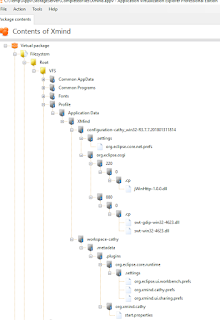


- Set merge
with local on C:\Users\admin\Application Data\XMind\
and all subfolders or else program will fail to startup
and configure it self

Then add
the userscript from the section under.
This will
only create a couple of folders under "%USERPROFILE%\Application Data\XMind\configuration-cathy_win32-R3.7.7.201801311814\” if it
does not exist.
-----------------------------------------------------
Package
information:
-----------------------------------------------------
- Package
Scripts:
On process
start:
In User context: YES
- Script:%windir%\system32\cmd.exe
- Parameters: /c xmindcopy.cmd
- Wait for App-V Client to Complete: YES
- Do not use encoded executable paths: YES
- Do not rollback if script fails
- Do not run inside the virtual environment
- Script timeout: 300 secounds
Added Scriptfiles too package script folder:
xmindcopy.cmd
|
@echo off pushd IF NOT EXIST
"%USERPROFILE%\Application Data\XMind\configuration-cathy_win32-R3.7.7.201801311814\"
md "%USERPROFILE%\Application Data\XMind\configuration-cathy_win32-R3.7.7.201801311814\"
popd exit |
This is our
xmindcopy.cmd script content.
_________________________________________________________________________________
Install cmd commandline
(COMPLETE,ADD&PUBLISH&MOUNT):
powershell.exe "Add-AppvClientPackage -Path 'Xmind.appv'
| Publish-AppvClientPackage –Global | Mount-AppvClientPackage"
AddPackage
commandline (ADD&MOUNT):
powershell.exe "Add-AppvClientPackage -Path 'Xmind.appv'
| Mount-AppvClientPackage"
PublishPackage commandline (PUBLISH&MOUNT):
powershell.exe "Publish-AppvClientPackage -Name 'Xmind'
–Global | Mount-AppvClientPackage"
Uninstall commandline (COMPLETE,UNPUBLISH&REMOVE):
powershell.exe "Unpublish-AppvClientPackage -Name 'Xmind'
-Global | Remove-AppVClientPackage"
UnpublishPackage commandline (UNPUBLISH):
powershell.exe "Unpublish-AppvClientPackage -Name 'Xmind'
-Global"
No comments:
Post a Comment